Our Property manager is a powerful all-in-one reservation system designed specifically for hotels, lodges, B&Bs, and vacation rentals. It lets property owners easily manage real-time bookings, availability calendars, seasonal pricing, and online payments — all from their WordPress website. With seamless OTA sync (like Airbnb and Booking.com), automated email notifications, and customizable booking rules, Property manager empowers you to take full control of your property without relying on third-party platforms. Perfect for growing your direct bookings and simplifying your hospitality business.
$35.00
A property management system, a booking engine, a channel manager, online payments, finance, and more. All in one plugin for your independent property booking WordPress website.
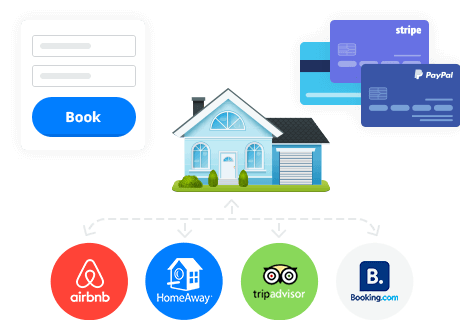
Grow your property with more channels yet avoid overbooking! The plugin can synchronize the availability and bookings submitted through your website with those from online travel platforms like Airbnb, Booking, TripAdvisor, HomeAway, or any other that supports iCal.
The plugin generates unique calendars to export to external online channels and provides a way to import them from OTAs. Enjoy an automatic, near real-time synchronization (sync it as frequently as every 15 minutes).
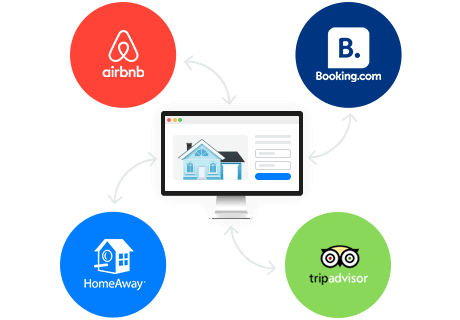
Rent out unlimited categorized properties (holiday homes, hotel rooms) or just a single accommodation (a villa, a cabin, etc.) – the plugin works for both scenarios! Each accommodation type is fully customizable: add its description, sleep, amenities, bed size, comments, price, the booking system straight on the property page, and more.
You may also display extra services and packages available for a specific accommodation type.
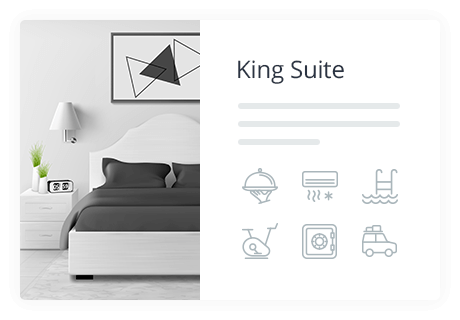
Simplify the search for your guests through all accommodations with a dedicated search form. The arrival/departure dates are compulsory fields, but the number of adults and children are optional so feel free to adjust and customize the default form (e.g. use the uniformed “Guests” field instead).
Guests will find a property that meets their needs and place a reservation using the booking widget regardless of the device they use.
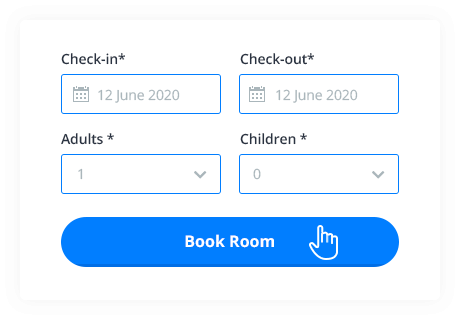
Manage multiple properties and want to give guests better sorting options to find the most appropriate offers on the spot?
Just add any number of custom search fields (filters) to the search availability form (location, accommodation types, price range, etc.) in the booking widget and make the search a lot more convenient to the guest.
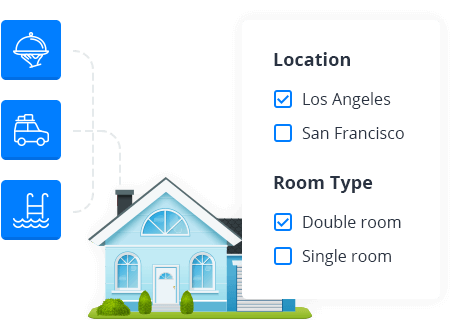
Enable guests to check the availability of individual properties right on the website. The Hotel Booking plugin retrieves availability data in real-time for the common search form as well as for the individual property availability calendars.
The status colors will show available and unavailable days.
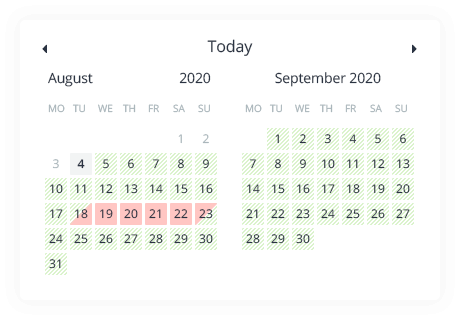
One guest can reserve multiple accommodations during one booking placement. You may also turn on the WP hotel booking plugin to recommend the best set of accommodations according to the number of guests.
This quick and smart automation will help you serve your guests faster in their dynamic journey!

Regulate your property rates within any custom period: low and high seasons, holiday periods, etc. Set any prices in the preferable currency depending on a season or specific days/dates. “Season” is a general term and you can label it anyhow to reflect your pricing changes, for example, increase the pricing during any busy period.
The difference in price can be applied for both long and short periods (e.g. 2 days).
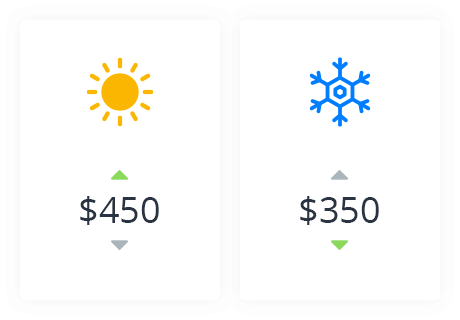
Properties of the same type are equipped differently? Maintain fenced rates for the same accommodation types with different options: nonrefundable and non-cancelable reservations, advanced amenities, breakfast, private bathroom, and more.
Your guests will choose the preferable one on the checkout page.
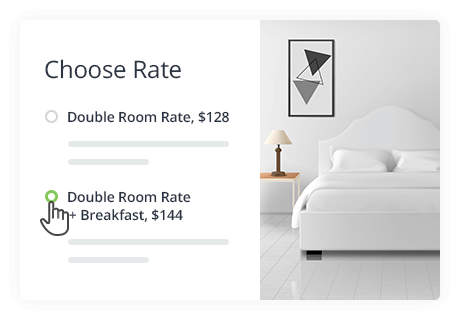
The accommodation rate can be changed automatically depending on the number of guests. You simply need to add the needed number of per-guest price variables that will be different from the base accommodation price. Charges per extra adult and child can also be added!
The price rate will change dynamically based on the search parameters of your guests. You can choose to prioritize the maximum capacity number so that the number of adults and children will become flexible for each property.
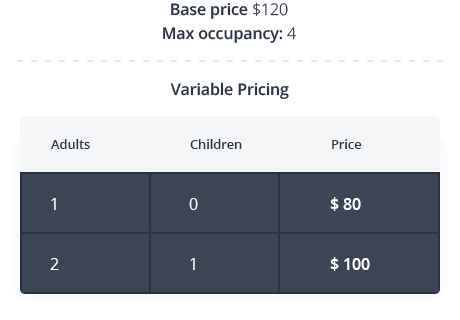
Discounts for a longer stay? No problem! Create different price points based on the length of stay – add weekly, monthly or other rates for any custom duration.
The system will automatically discount the properties according to your rate rules. The longer the stay, the better per-night rate!
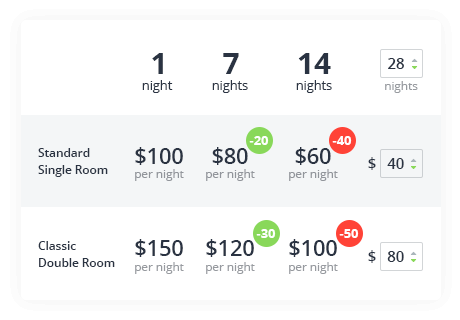
Easily create percentage, per-stay, or per-day personalized discount coupons via the admin dashboard. You’ll be able to set a discount amount, an expiration date, set check-in and check-out dates, min/max days to stay and more to customize your coupons for individual accommodations. You can even create separate discounts on services and fees!
You can also create early-bird and last-minute discounts for your rooms or vacation rentals! Create a hotel booking website pricing that works for you.
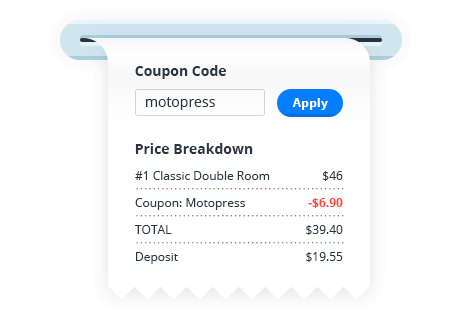
Complete and correct tax, fee and pricing information of all accommodation charges. Add mandatory fees, accommodation taxes, service taxes and fee taxes – customize their types and charges to fit your needs.
Keep track on pricing information of all bookings in the admin dashboard and provide your guests with the pricing details.
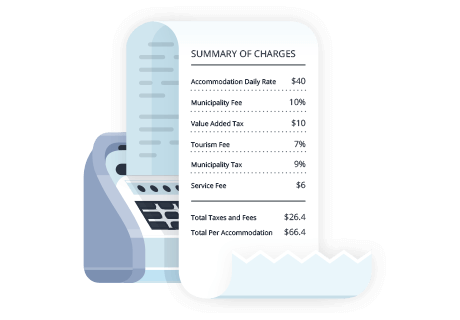
Offer additional guest services such as spa, airport-to-hotel delivery, a swimming pool, childcare, etc. that guests can add to their reservation on the checkout page.
Set the service price to be charged per stay, daily or let the guest choose. Per-accommodation and per-guest prices can also be configured.
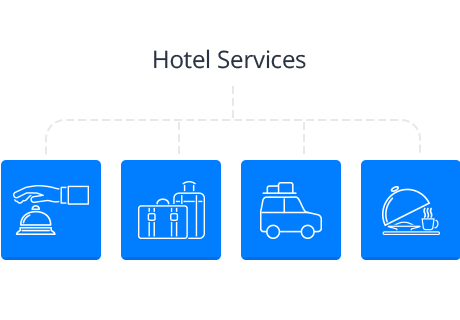
Confirm booking requests in the dashboard or instantly via email / upon payment. Charge a full price or deposit (fixed/percentage). Accept booking payments via built-in PayPal, 2Checkout, Braintree, Stripe, or Beanstream/Bambora gateways. Stripe additionally allows you to receive payments through Bancontact, iDEAL, Giropay, SEPA Direct Debit and SOFORT. Let guests pay after arrival or via a direct bank transfer.
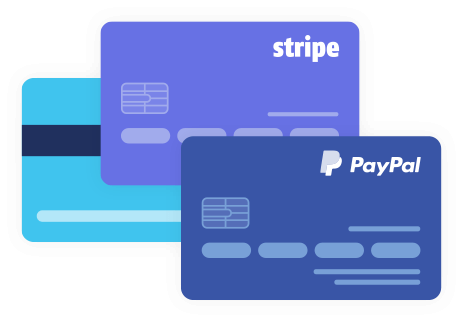
Need to integrate more region-specific payment gateways on your website? We have a dedicated WooCommerce Payment extension that allows you to do that in clicks. Extend the number of payment gateways needed to handle online reservation of accommodations, without tech experts.

Confirm booking requests in a preferable way – give control over booking approval to either your guest (by clicking on a confirmation link in the email), to yourself (you approve it manually via the admin panel) or a booking will be confirmed automatically upon payment.
For the payments, you can set the system to charge a full price or deposit (a fixed price or percentage).
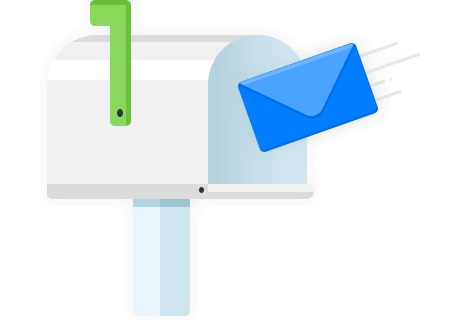
Accepting booking by phone? Using other traditional methods? Let your staff add bookings manually via the backend dashboard to keep the processes paperless. The guest can pay later after arrival or using a direct bank transfer.
You can also edit original booking details, e.g. switch a room or change arrival/departure dates for guests.

Allow customers to create personal accounts to easier view current bookings and speed up the process with all future ones.
You are free to enable automatic account creation at checkout for everyone or let guests choose whether they want to have an account on your website.
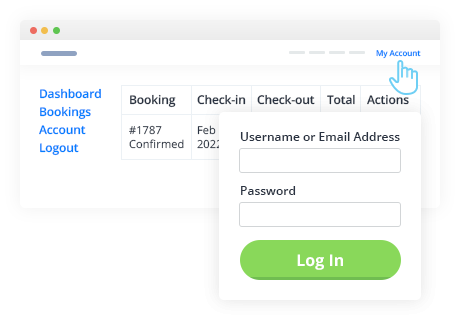
With this WordPress plugin, all received booking requests and their current statuses are stored in one place, easily sorted and displayed in a color-coded calendar view.
Search for the needed bookings by a room type, period of booking and room status (booked, pending, available, etc.).
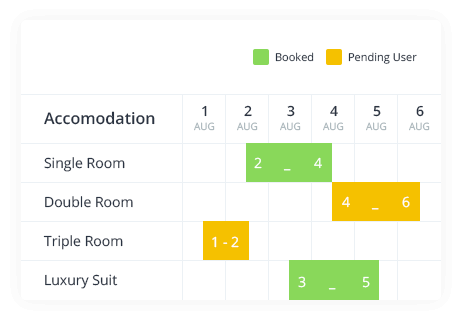
A detailed answer to provide information about your business, build trust with potential customers, or help the visitor with a problem they may be encountering
A detailed answer to provide information about your business, build trust with potential customers, or help the visitor with a problem they may be encountering
A detailed answer to provide information about your business, build trust with potential customers, or help the visitor with a problem they may be encountering
A detailed answer to provide information about your business, build trust with potential customers, or help the visitor with a problem they may be encountering
A detailed answer to provide information about your business, build trust with potential customers, or help the visitor with a problem they may be encountering
A detailed answer to provide information about your business, build trust with potential customers, or help the visitor with a problem they may be encountering
A detailed answer to provide information about your business, build trust with potential customers, or help the visitor with a problem they may be encountering
A detailed answer to provide information about your business, build trust with potential customers, or help the visitor with a problem they may be encountering